Mahjong Game: Frequently Asked Questions
What is the story behind Mahjong Solitaire?
The traditional Asian game of Mahjong was invented in the 18th century in China, where it continues to be extremely popular to this very day. In China, it is a game for several players, played by young and old alike. If is often played in public places like parks and cafés and there is even a national competition. With the advent of the computer, a second version developed alongside the traditional one. This was Mahjong Solitaire, the game you can play on this website.
The very first computer version of the game was created in 1981 by American software developer Brodie Lockard and the game was given the name Mah-Jongg. He took the 144 tiles from the traditional version and built the familiar pyramid with the tortoise outline and Mahjong Solitaire was born.
This version only became really popular when Activision published the game again in 1986 under the name Shanghai. Versions were created for the latest platforms at that time, such as the Amiga, Commodore 64, Macintosh, IBM PC and Atari ST, for which 10 million copies were ultimately sold. Microsoft published its own Mahjong game for the Windows operating system in 1990, called Taipei. It was added to the Microsoft Entertainment Pack for Windows 3.0. Nowadays, most people play Mahjong online, where many different games are available, the majority of which are completely free to play, including on our site: Mahjong-game.com.
My statistics have all been reset to zero. Why?
You can reset your statistics by pressing the reset button in the statistics window. This will reset everything to 0 and you can start again with a blank sheet. If your statistics are set to 0 but you didn’t reset them yourself, the browser cache has probably been cleared. The game saves cookies that remember statistics in your cache.
How do I interact with the Mahjong game?
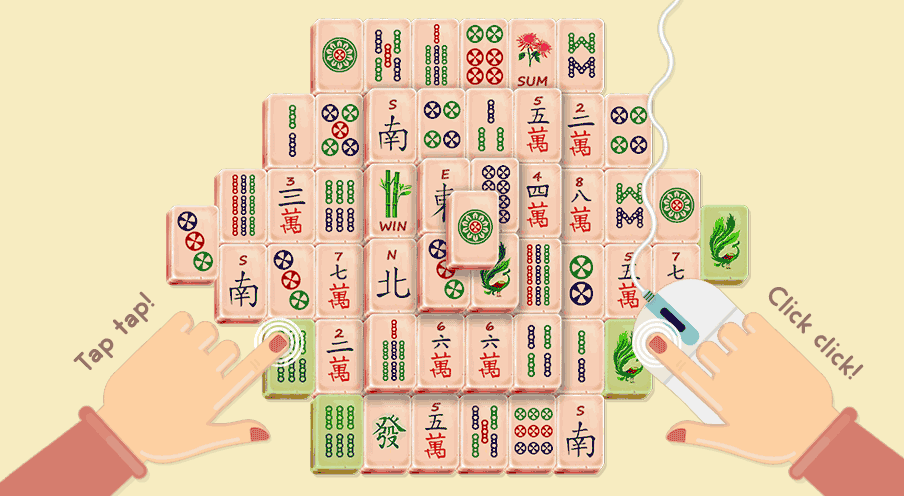
Playing Mahjong is easy. All you have to do is look for two identical tiles and, once you have found them, select the two tiles by clicking on them or by tapping the screen. The game then automatically removes these tiles. Continue in the same way until you have cleared the entire board. You can also use the various tools explained on the main page. The information display at the top of the page also tells you how many tiles are still on the board, how many open pairs remain and how long you’ve been playing the game. There is a settings menu with the following options:
- Sound: lets you turn off all sound in one go. The game will remember your preference the next time you play, even if your browser or PC connection is lost.
- New game: lets you start a new game, so a whole new set of 144 tiles is placed on the board and the current game is lost.
- Statistics: our game remembers all sorts of statistics, so you can see how many games you’ve won, the time it took you and much more. You can reset your statistics yourself.
- Hide tools: clicking on the button with the eye symbol closes all tools. This instantly changes a Mahjong game that was reasonably easy to solve – using hints and the shuffle option – into a much harder game without any tools to assist you. Perfect when you want an extra challenge!
The game won’t start
Our games have been written in HTML5 and the website is fully responsive. This means that our software will run on all devices, whether you are playing on a mobile phone, tablet or desktop computer. If you are still having problems getting the game to start or are having issues when playing, there are a few possible solutions you can try. First try reloading the page. To do so, press CTRL + F5 on a PC or CMD + R on a Mac. Playing on a mobile device? Go to the device’s menu bar at the top and press the Refresh button.
If the game still won’t work after you have tried the above, we recommend clearing your browser’s cache. On a PC you can do this using the shortcut CTRL + SHIFT + DEL and, if you’re using a Mac, press CMD + the comma simultaneously. A new window will then open. Follow the steps below in the browser you are using:
- If you are using Google Chrome, set the time range to ‘all time’ and ensure that all blue boxes have been checked, then press the ‘clear data’ button.
- In Firefox, select ‘everything’ in the drop-down menu, then select all boxes and press the ‘clear now’ button.
- If you are using IE (Internet Explorer), check all boxes and press ‘Delete’.
- Microsoft Edge users should choose the option ‘all time’, which can be found next to the time range, then press the ‘clear now’ button.
- In the Safari Browser, click on the privacy tab and hit the ‘remove all website data’ button.
It is important that you close and reopen your browser after these actions. Afterwards, try restarting the Mahjong game. If you are still having problems, please contact us and we would be happy to help you find a solution.
One last tip: it’s worth checking whether the problem is connected to the browser you are using. In this case, try updating to the latest version or simply try it in a different browser. Browsers are always free to download from the Internet and do not require registration.